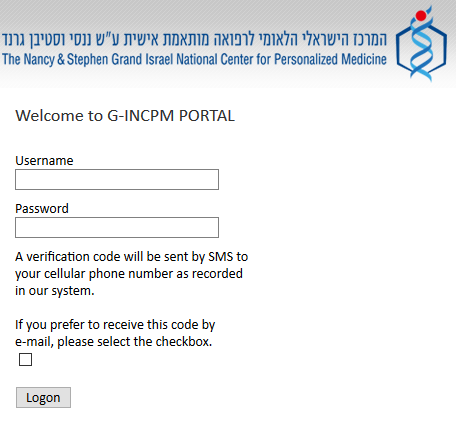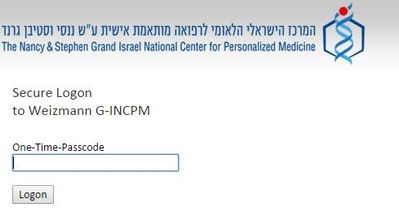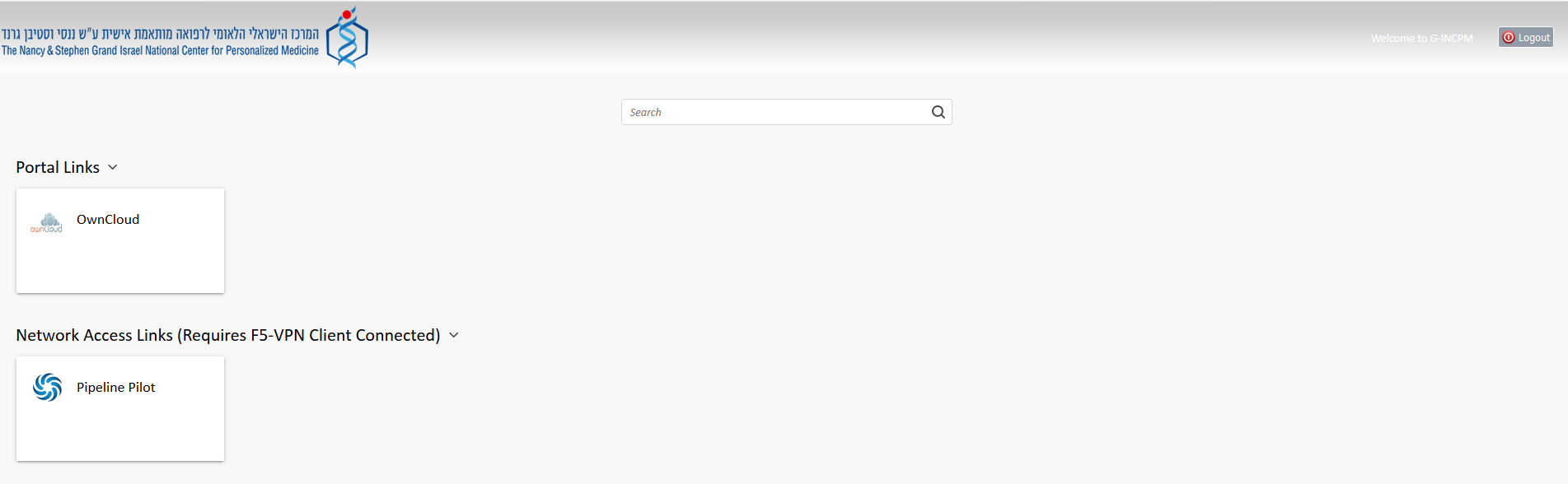Accessing G-INCPM Portal
G-INCPM's Portal provides several public tools. It also provides several tools which require authentication.
Log in to the portal
Follow this link: G-INCPM Portal to go to the login page:
(another option is via G-INCPM's website and then clicking "Portal Login")
Enter username and password. You can choose whether to receive the OTP (one-time password) by SMS or by email.
Press "Logon", and if credentials were correct you will be redirected to this page:
Enter the OTP received by e-mail or by SMS and press "Logon". You should now see a page containing all the services available for your account. For example:
, multiple selections available,