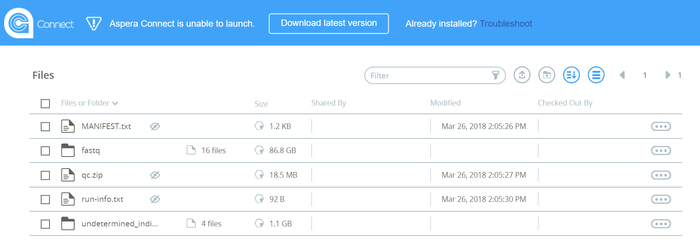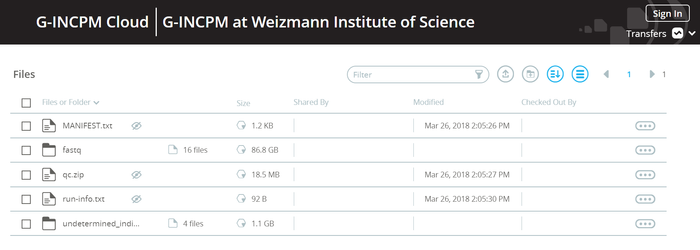...
When you open the link you received, a browser window will open with a page like this one:
Note the message in the top of the screen. It will appear the first time you download Aspera Connect on your PC.
...
If you already have Aspera Connect installed, skip to the next step.
Click "Download latest version".
...
The next time you open the link you will see a similar page, with a different message at the top - noting the :
Select files and/or folders for download
...
Click the top checkbox to select all files/folders, for example:
It is possible to browse sub-directories, download a single file/sub-folder, or download the entire contents of the folder.
...